On each word, you can add any kind of details (definition, conjugation, examples, transcription, etc.).
You can also add an image to better define the word (from your device, or from a bank of images available in the application) or add a custom audio file in case the Text-To-Speech engine on your device doesn't manage the language you're studying.

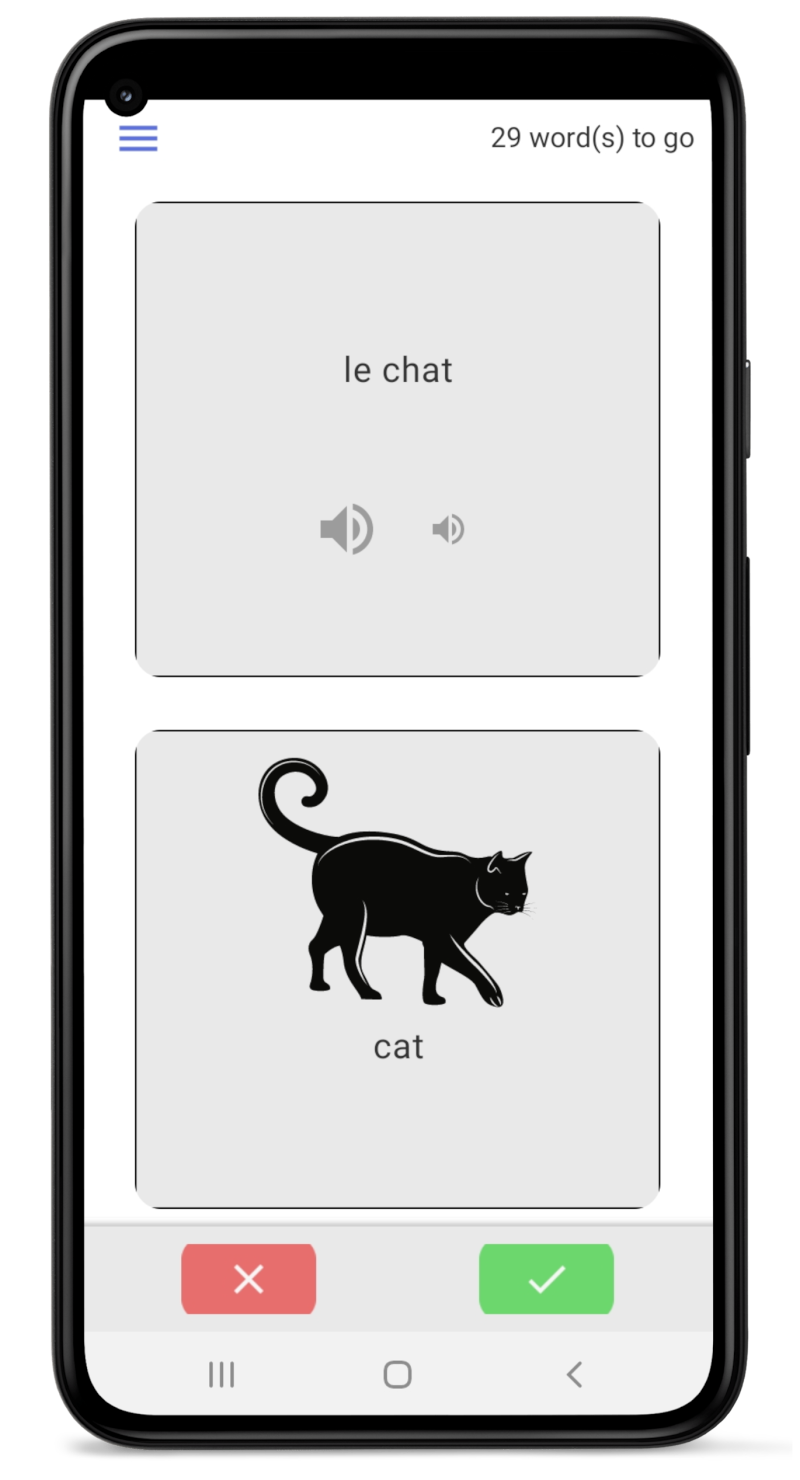
With various games:
You can search for your words by typing part of the word, translation or any information you indicated in the details.
You can also search on one specific dictionary or on all your dictionaries at once.
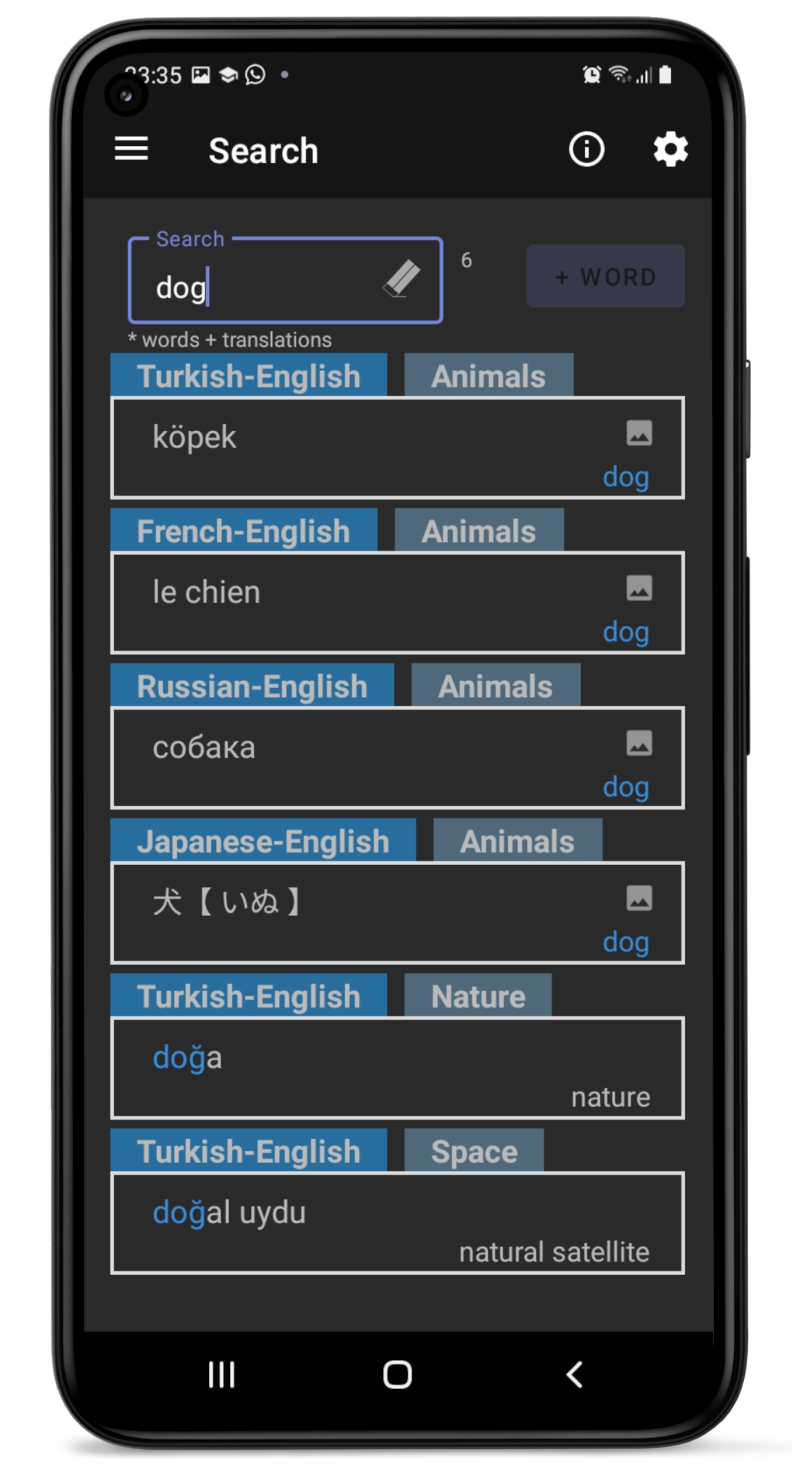
As a professor, to easily share a list of words with your students, you just need to create an Excel file on Google Drive, publish it, and provide the URL to your students.
How to share a dictionary?
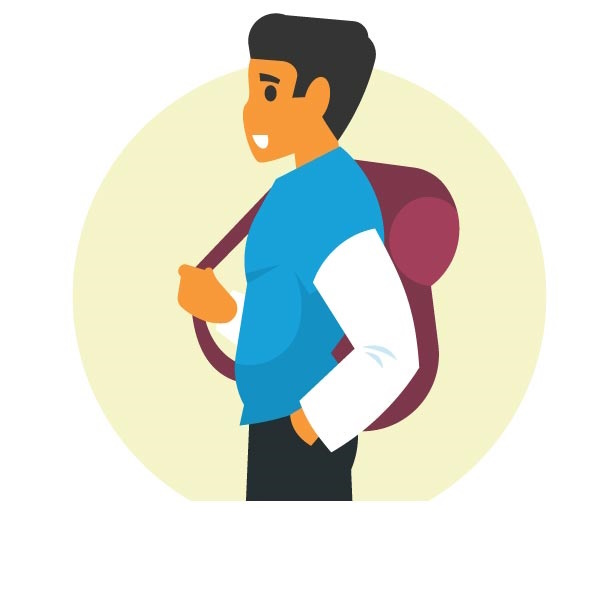
As a student, the application can use the provided URL to retrieve the list of words. When modifications are made by the professor, the app can update your list of words with just a click.
How to import a shared dictionary?Contact:
soregainochi@gmail.com